Data preparation
With Datafor’s multidimensional data modeling, business users can mix data from different sources and generate a controlled, reusable logical data model to help data analysts, scientists and engineers perform real-time data analysis and intuitively create insights.
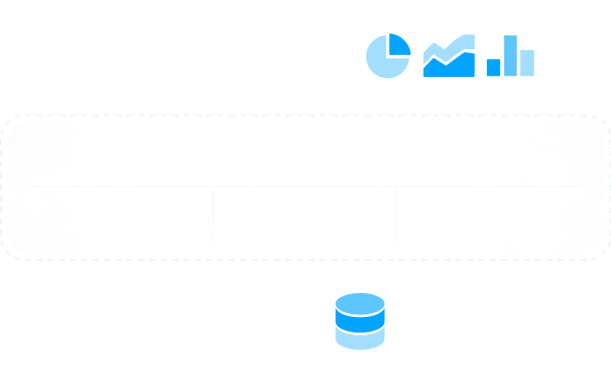
Create a unified view of analytics
Everyone can visually create a governed, reusable and permissioned logical data model
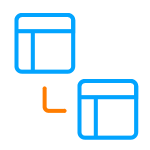
Mapping Table and View Relationships
Use Modeling Views to create relational diagrams of tables and views to generate analysis models.
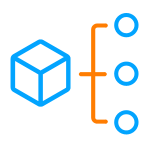
Set analytical model properties
Create dimension hierarchies, calculate metrics, format time and data, sort, and define how metrics are aggregated.

Data Security Control
Apply data and model permission settings to ensure the security of data assets.
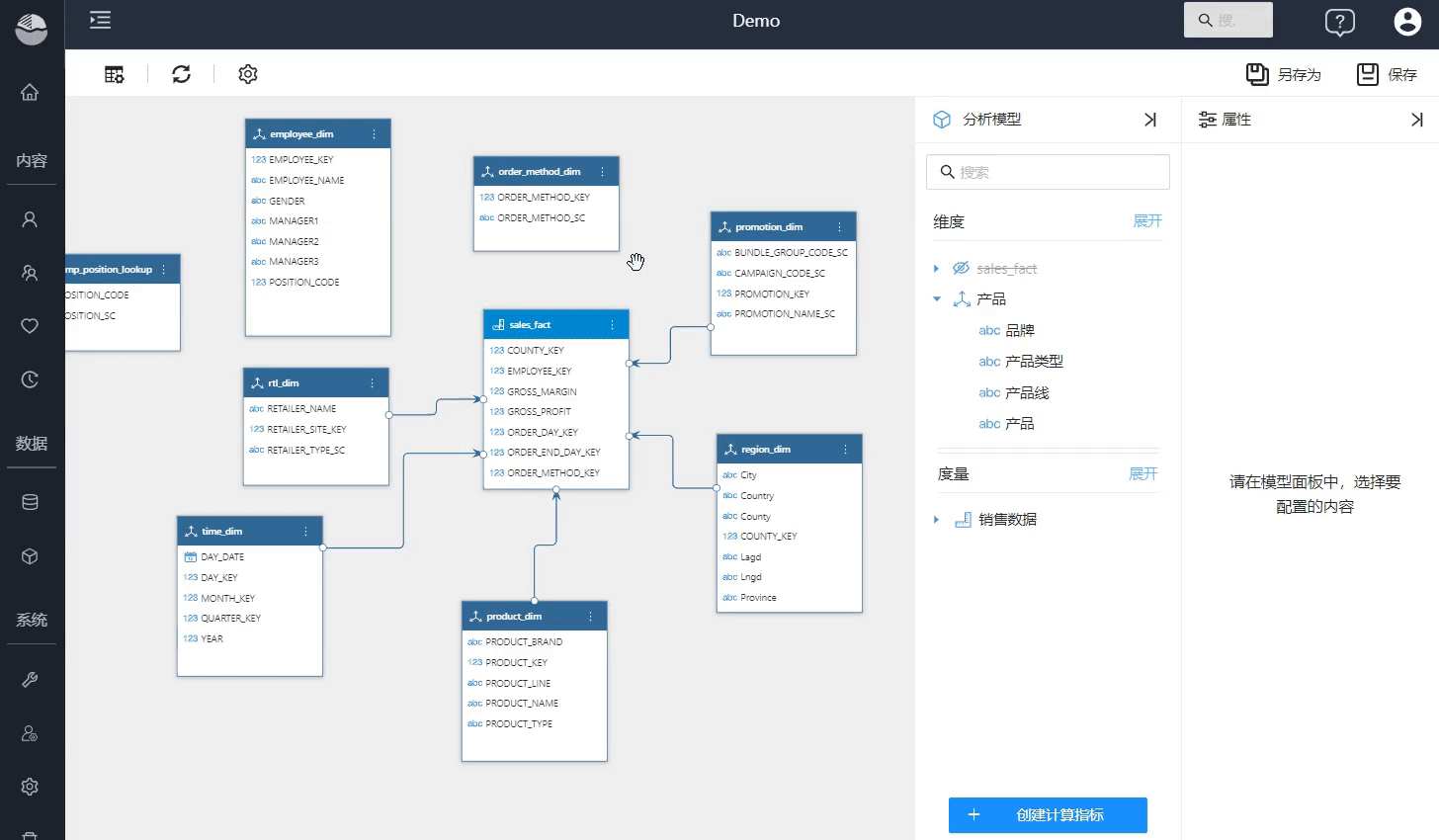
Prepare data easily
Datafor is designed to make it easier for you to access and analyze any data, anytime, anywhere, thus giving you more power to leverage the data you already have. Helps you blend data from different sources: files, relational and non-relational, cloud, on-premises or hybrid environments.
Support any of your data
Supports hundreds of local and cloud-based data sources, including files, relational databases, time-series databases, and multidimensional databases, ensuring that all data resources of the enterprise are connected.


Analysis model
The Datafor analysis model is a lightweight and intuitive semantic model that eliminates the need to extract or copy data to the analysis engine. With the analysis model, ordinary business personnel can open the door to data analysis without knowing the underlying data storage and logic.
Enterprise-level data permissions
Datafor provides a complete and flexible permission control system. From data connection, analysis model, analysis report to each column and row of data in the data table, unified fine-grained authority control is carried out to ensure the security of enterprise data assets.

Features
Simplify data preparation
The visual drag-and-drop modeling design is more convenient and efficient, helping business users to easily deal with data preparation.
Merge data
Connect data tables, SQL, and data dictionaries, and support star, snowflake, wide table, and multi-fact table models.
Unified business semantics
Shield unintelligible field names and define unified business semantics that business personnel can understand.
Add calculated metrics
Built-in analysis functions support the creation of calculated fields and cross-table multidimensional analysis indicators, and set the summary method.
Data security
Unified data authority control and analysis model authority based on users, roles, and types ensures data security.
Performance
Supports data caching, computing push-down, paged query, etc., to meet the performance requirements of massive data analysis.

